Daily Insights Hub
Your go-to source for the latest trends and insights.
Vue.js: Where Magic Meets Code
Discover the enchanting world of Vue.js, where code transforms into captivating experiences. Unleash your creativity now!
Understanding the Reactivity System in Vue.js: How It Works
The reactivity system in Vue.js is a core feature that enables the framework to efficiently update the user interface in response to data changes. At its heart, Vue.js utilizes a combination of getters and setters to observe data properties. When a property is accessed or modified, Vue’s reactivity system is triggered, allowing it to track dependencies between the data and the components that use that data. This mechanism ensures that when data changes, only the components that depend on that data are re-rendered, resulting in a highly performant application. For a deeper understanding of the principles behind Vue's reactivity, you can refer to the official Vue.js Documentation.
One of the key aspects of Vue.js’s reactivity system is its use of a Virtual DOM. Unlike direct manipulation of the DOM, which can be slow and inefficient, the Virtual DOM acts as a lightweight copy of the actual DOM, allowing Vue.js to make changes in a much more efficient manner. When data changes, Vue first updates the Virtual DOM and then calculates the most efficient way to update the real DOM in a single render pass. This results in improved performance and a smoother user experience. To learn more about the Virtual DOM and its impact on performance, check out this in-depth article on Vue.js Rendering.
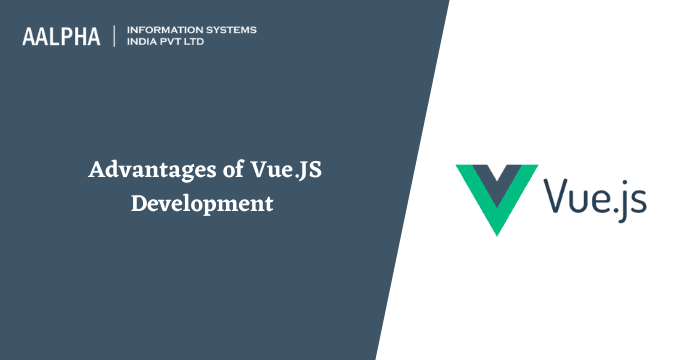
Top 5 Vue.js Plugins to Enhance Your Development Experience
When it comes to building robust applications with Vue.js, having the right tools can significantly enhance your development experience. Here are the top 5 Vue.js plugins you should consider integrating into your workflow:
- Vue Router - Essential for creating a single-page application, it allows you to manage the navigation and view rendering seamlessly.
- Vuex - This state management library is crucial for managing shared state across components, making your application more predictable.
- Vue CLI - A powerful command-line tool that provides a standardized way to create and manage Vue projects with ease.
- Vue Devtools - A browser extension that makes debugging your Vue applications significantly simpler by providing an intuitive interface for viewing component hierarchies and state changes.
- Vue Apollo - If you're working with GraphQL, this plugin seamlessly integrates Apollo Client for flexible data fetching capabilities.
How to Build Scalable Applications with Vue.js: Best Practices
When building scalable applications with Vue.js, it's crucial to adopt a robust architecture that can grow alongside your application's needs. One of the best practices is to utilize Vue's component-based structure, which promotes reusability and maintainability. By organizing your code into reusable components, you can ensure that changes in one part of the application won't disrupt the entire system. Additionally, consider implementing state management solutions, such as Vuex, which helps manage the state of your application in a centralized manner, making it easier to track changes and debug when issues arise.
Another essential practice is to optimize performance by leveraging lazy loading and code splitting. Using Vue's async components feature, you can load only the necessary components when required, greatly improving your application’s initial load time and overall user experience. Furthermore, implementing a good routing strategy with Vue Router can enhance navigation and maintainability. Lastly, always ensure to monitor your application’s performance using tools like Google Lighthouse, which can offer insights into areas that need improvement.